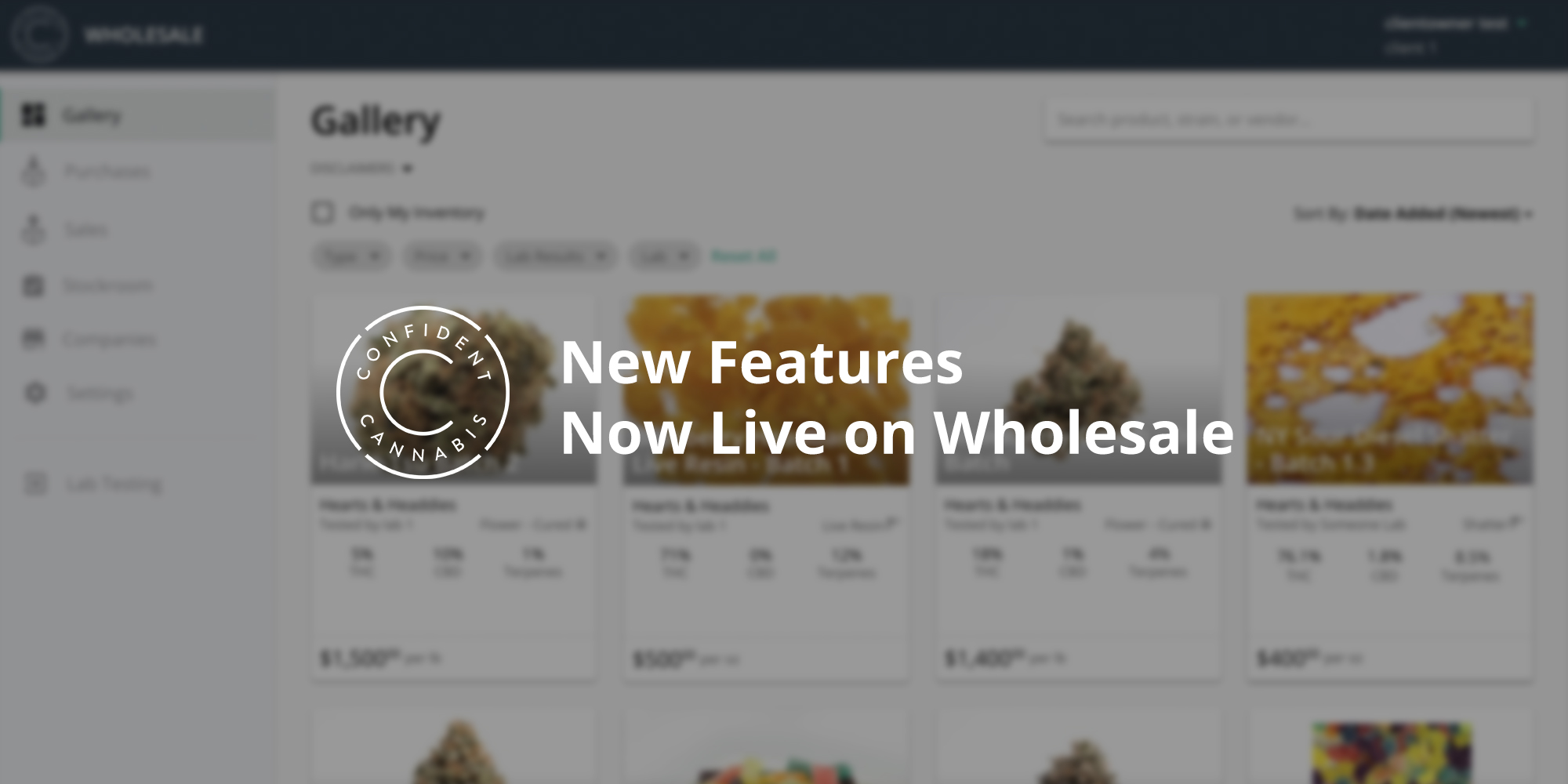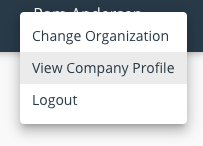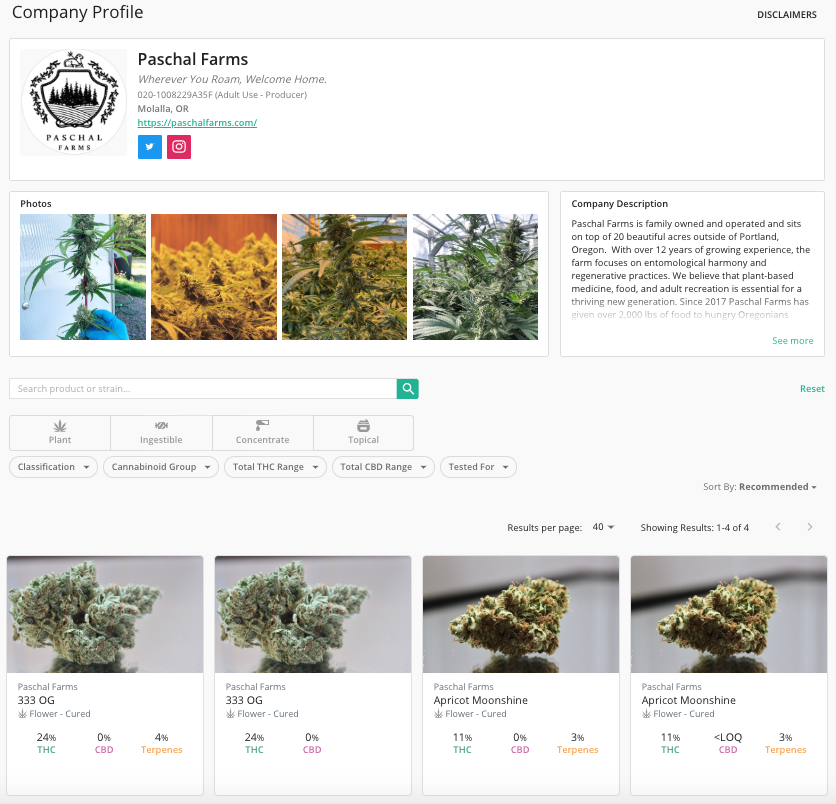You can now share your profile with anyone. Even if they don’t have Confident Cannabis Wholesale!
Public Company Profile makes sharing all of your lab-tested products with potential buyers as simple as sharing a link. If your Company Profile is not public it will only be visible to other Wholesale users.
To make sure your page is public follow the below steps:
- Log into Wholesale
- Click Settings on the left-hand navbar
- Click the Company Profile is Public toggle to on
This means you can take your unique profile URL and share it with anyone, even if they aren’t a Confident Cannabis Wholesale user.
To access and customize this new feature whether you set it to public or kept it Wholesale view only click your organization name in the top right of Wholesale. Then select View Company Profile.
Here you can update your profile and make sure your Inventory Gallery looks correct. If you need to update your items, head over to your Stockroom to update your inventory.
After you set your profile public you can take your unique Public Company Profile link and share it via email, social media, or text messages to potential buyers. Buyers can view your company details, inventory, and even your THC, CBD, and Terpene counts.
Click our nifty share button to share your profile to everyone!
Now that your profile is viewable to all of your buyers (and potential buyers), Wholesale can keep your business organized all in the same place. Your order requests, order management, messaging your unique buyers, managing your inventory, and now pitching your inventory can all be done within Confident Cannabis Wholesale.
Here’s how your Public Company Profile will look:
You may have missed:
Feature Update: Company Profiles are Live on Wholesale
Wanna Know the Fastest Way to Complete Your Sale? Introducing our New Messaging Feature!