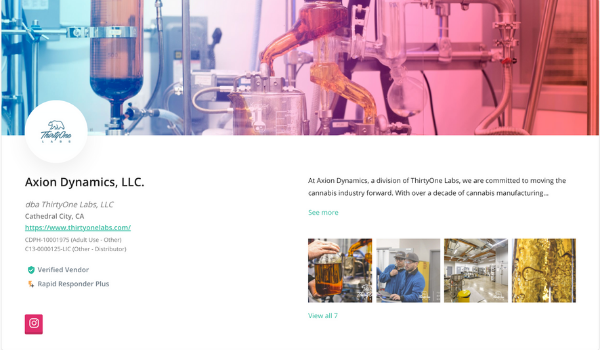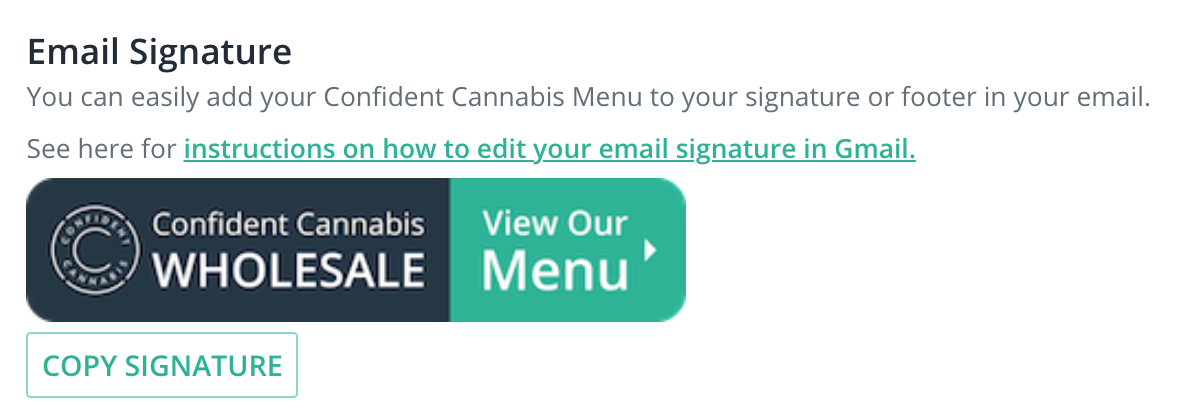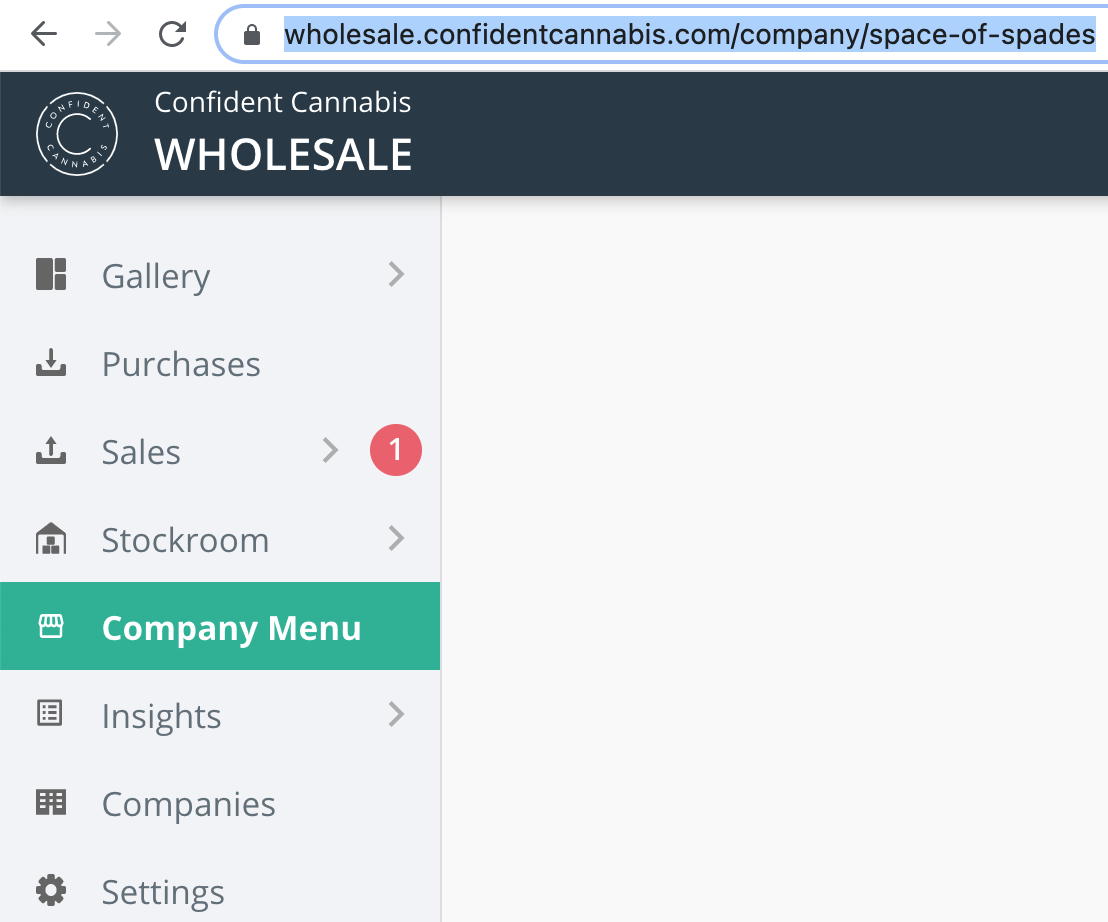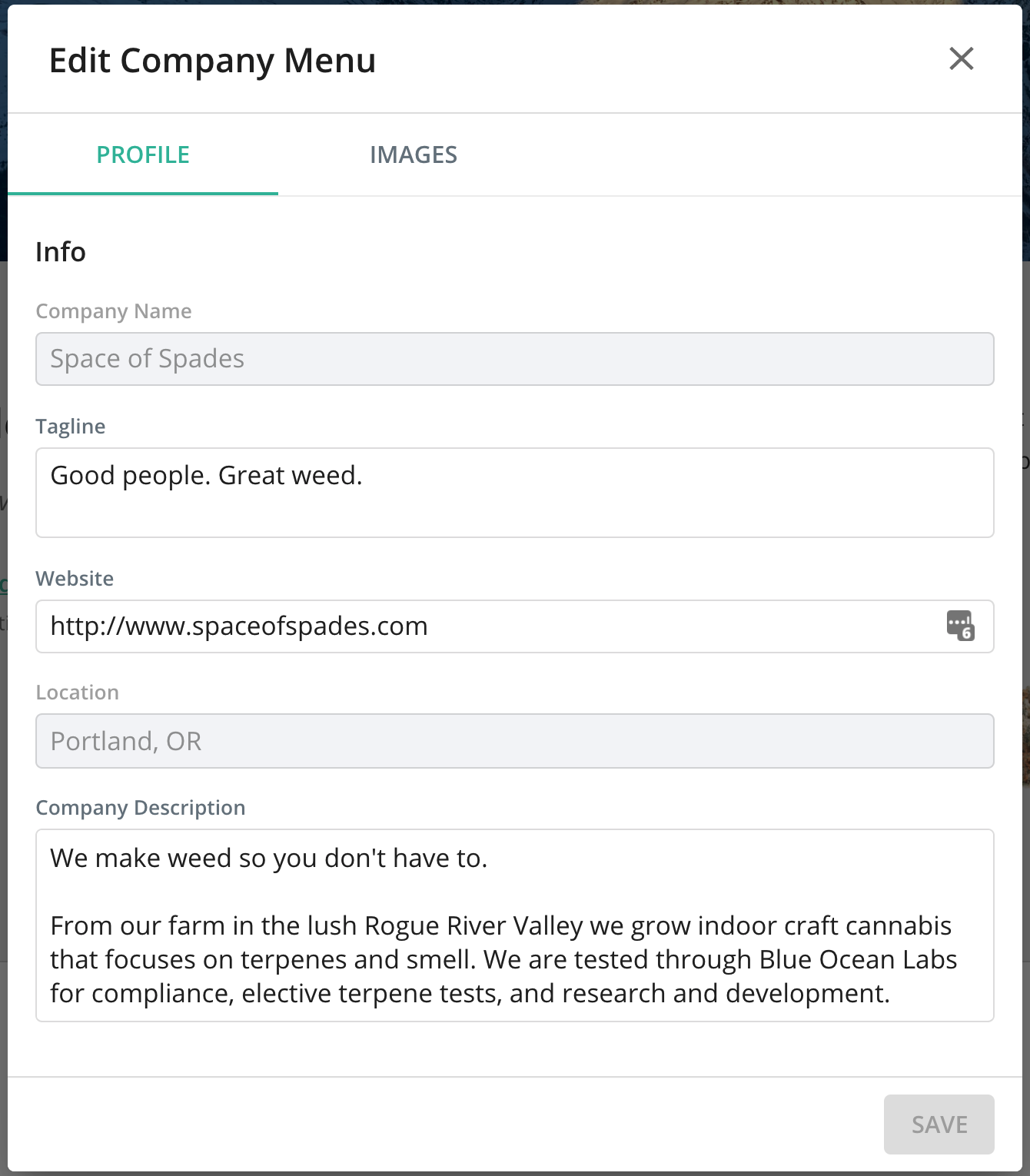After dedicating time and resources towards building out a great Confident Cannabis Wholesale Company Menu, the last thing you want is for no one to find it. Which is why we’re sharing our top tips for driving traffic to your Company Menu help and your profile attract the love and attention it deserves.
Tips and tricks for driving traffic to your Company Menu
Add menu link to email signature
In our digital world, we spend more time connecting over digital channels like email than via face-to-face interactions. Busy entrepreneurs will appreciate letting their email signature do their marketing work for them. In less than 60 seconds you can add a button that links to your Company Menu right your email signature. That way, every time you send an email, it will be easy for your network to discover your Company Menu. In Wholesale, just go to Settings > Company > click the “Copy Signature” button > paste it in your email signature. Easy!
Post on social media
Don’t be afraid to get social! Post about your Company Menu from time to time and add your Company Menu link to all of your social media profiles. Show off your new products and how easy it is to connect with you on Confident Cannabis Wholesale. To get your Company Menu link, simply click Company Menu in the navigation bar on the left and copy the link right out of your browser.
Pass out vendor postcards
One way to drive traffic to your Company Menu requires good old fashioned paper and ink. When your sales team stops by dispensaries, have them leave behind your branded postcard that shares info about your brand and a unique QR code linking to your Company Menu. Upon request, Confident Cannabis will design, print and ship you your customized postcards for free!
Embrace QR codes
QR codes make it super simple to send traffic to your Company Menu. Don’t make your connections type in a lengthy URL, instead add a QR code that quickly takes them to your Company Menu and add that QR code to your business card, vendor postcards, and website. If you’re heading to a conference or tradeshow, don’t forget to add a QR code to any marketing flyers and materials you’ll be sharing.
How to update your Wholesale profile
Does your Company Menu need a refresh? These are the seven things our successful vendors do to sell more on Confident Cannabis Wholesale! Once you’ve read up on those tips and are ready to make a change, there are a few quick steps you’ll need to take to update your Company Menu. To edit your menu, log into Confident Cannabis Wholesale and click on “Company Menu” on the left hand navigation bar. Once you get to your Company Menu, look to the upper right corner of the screen and hit “Edit Menu”. From there you can add photography, social media profiles, your website URL, and any pertinent information about your company that you want to share.
Update your Confident Cannabis Company Menu today!
Update and share your Confident Cannabis Company Menu today!
More Tips Here!
For more tips on how to sell more and faster with Confident Cannabis, check out these helpful blog posts!
How to Effectively Price Cannabis Products for Wholesale
Confident Cannabis API Integration Capabilities
ABC Analysis: How Top Dispensaries Plan Inventory
Did You Know These Stats about Confident Cannabis Wholesale?
Need Help?
Email us at sales@confidentcannabis.com or call us at 866-506-5866.