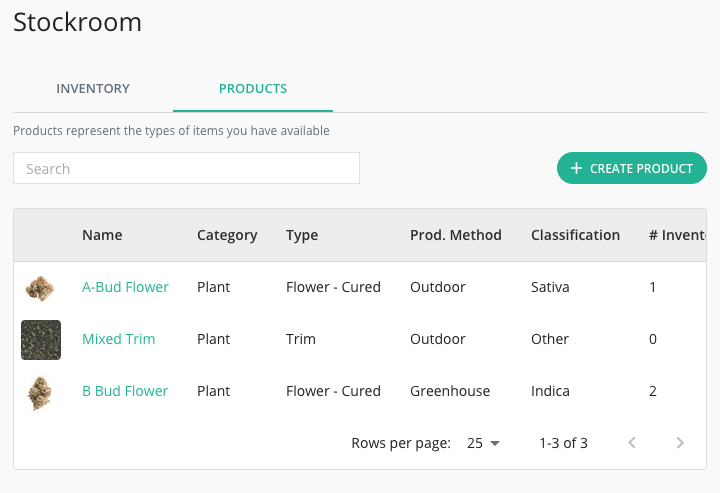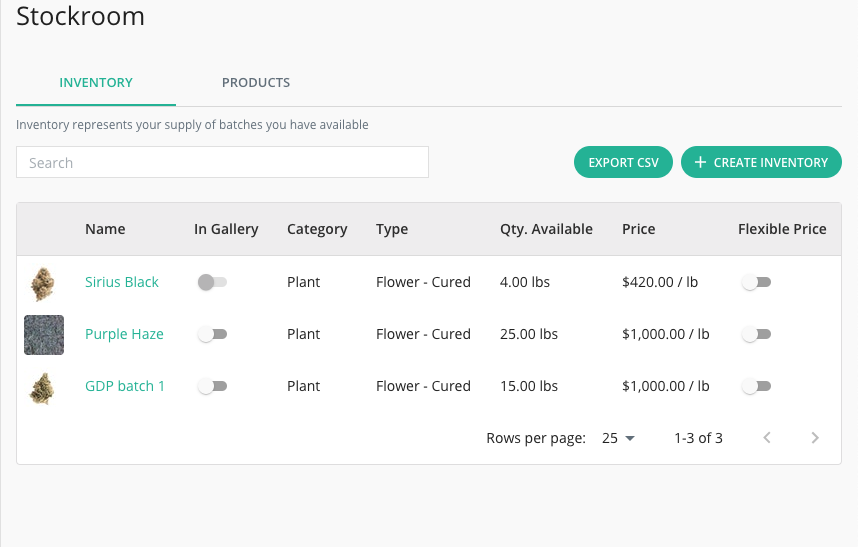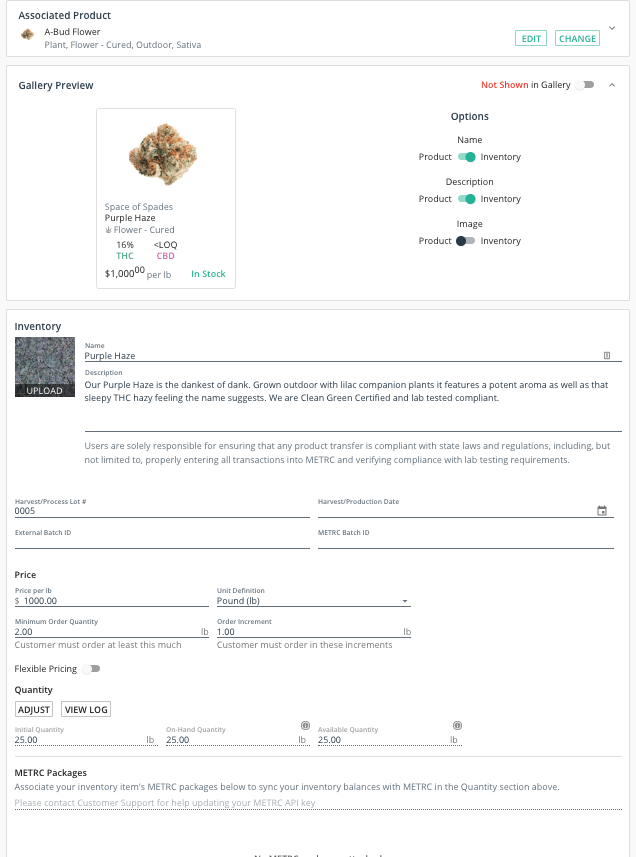In your Stockroom on Wholesale, you have a dynamic tool to help keep your supply organized. Our Inventory and Product classifications also help buyers know exactly what you have in stock at any given moment.
First, let’s define the tw0 terms we’re discussing:
Product: The thing you make. For example, if you’re a bakery focusing on cookies, your product is simply cookies. Every cookie you bake falls under this umbrella. If you also bake cakes that would be a separate entry.
Inventory: Your Inventory is the different types of cookies or cakes. The parent of the flavors is the Product, your cookie. The Inventory is the end result of the baking. Chocolate chip, Snickerdoodle, and Oatmeal are all inventory items under the main thing you’re selling, your cookie.
In your Stockroom, you should first click the Product tab and then “Create Product” for your Inventory to be associated with. If you grow flower, you may want to list A-Bud, B-Bud, Trim, Fresh Frozen or other items. If you make Concentrates, Carts, Edibles or other products you should make a category for those as well.
Then as you create your Inventory for each harvest you can associate your Inventory to your Product when you first click “Create Inventory”.
By taking the time to set up your Products and Associating your Inventory as it comes in with the merchandise you can save time with descriptions, photos, and pricing information by making your Inventory listing default to information. You can also choose to make each Inventory have a different name, photo, and description as seen below.
If you have questions on your Stockroom, Product, or Inventory feel free to reach out to us via email!