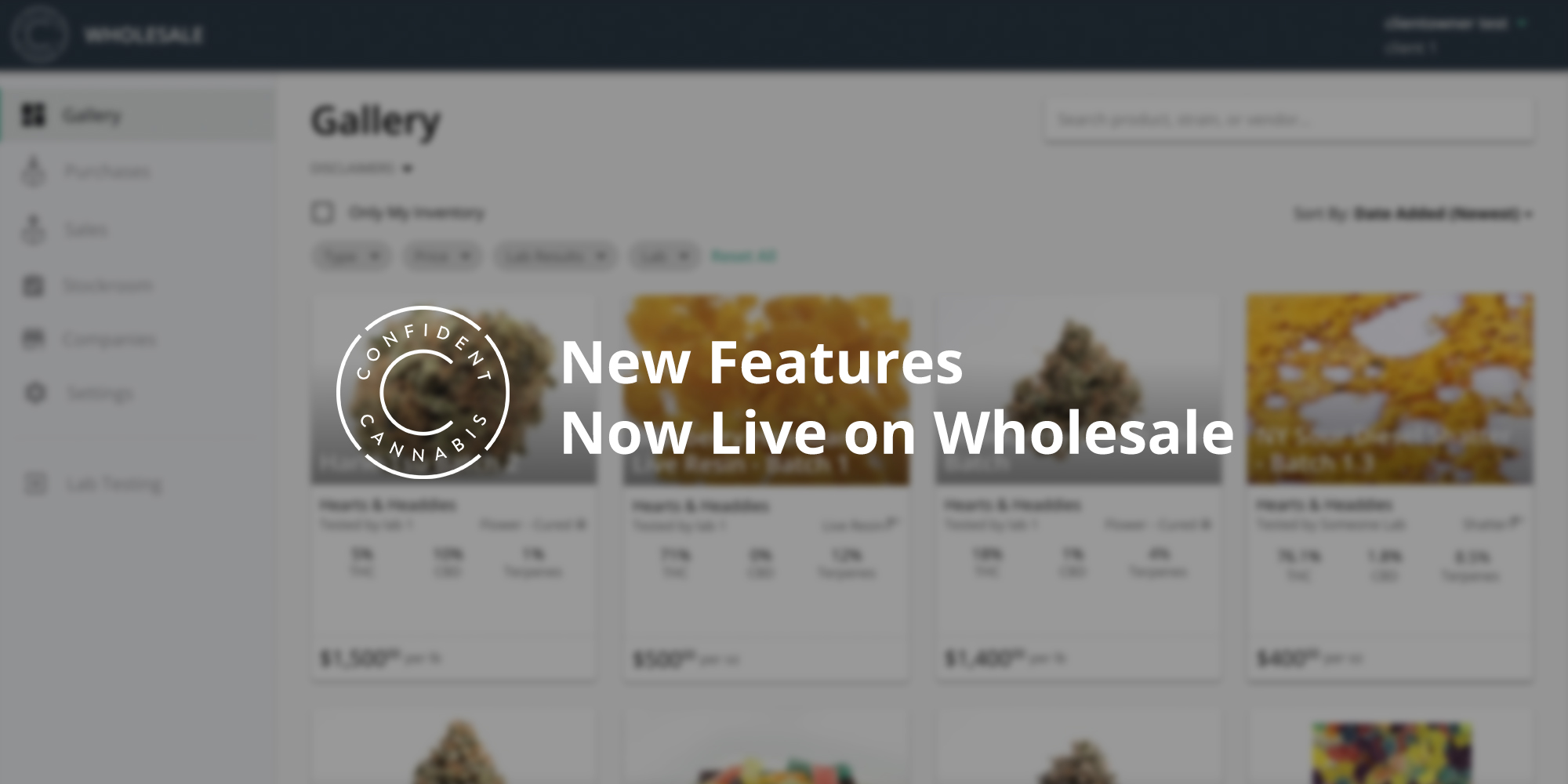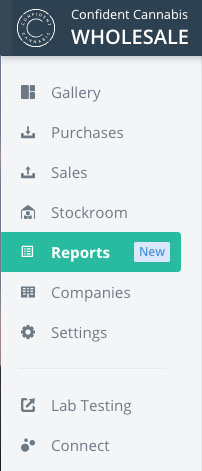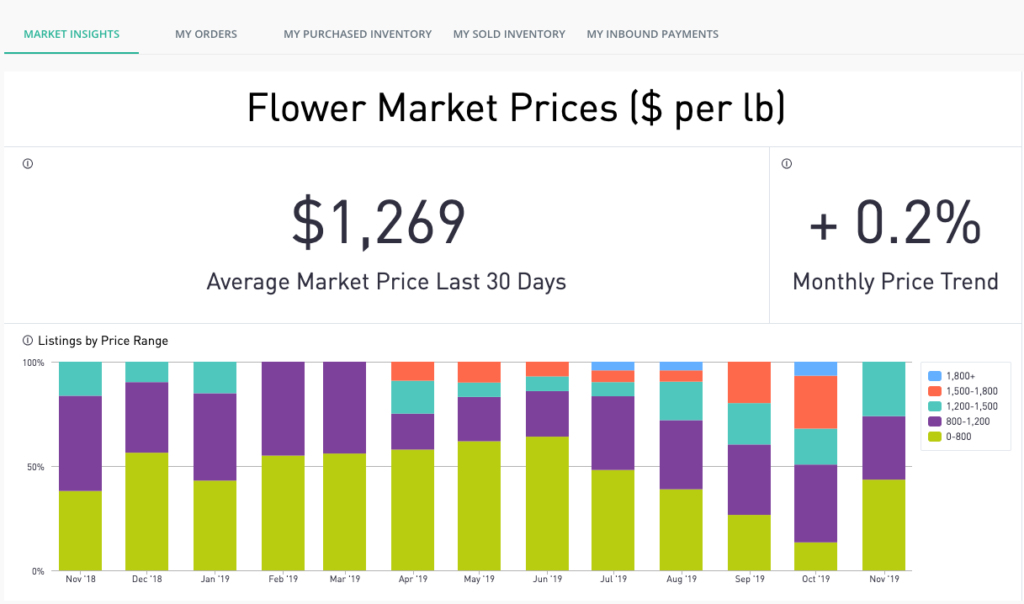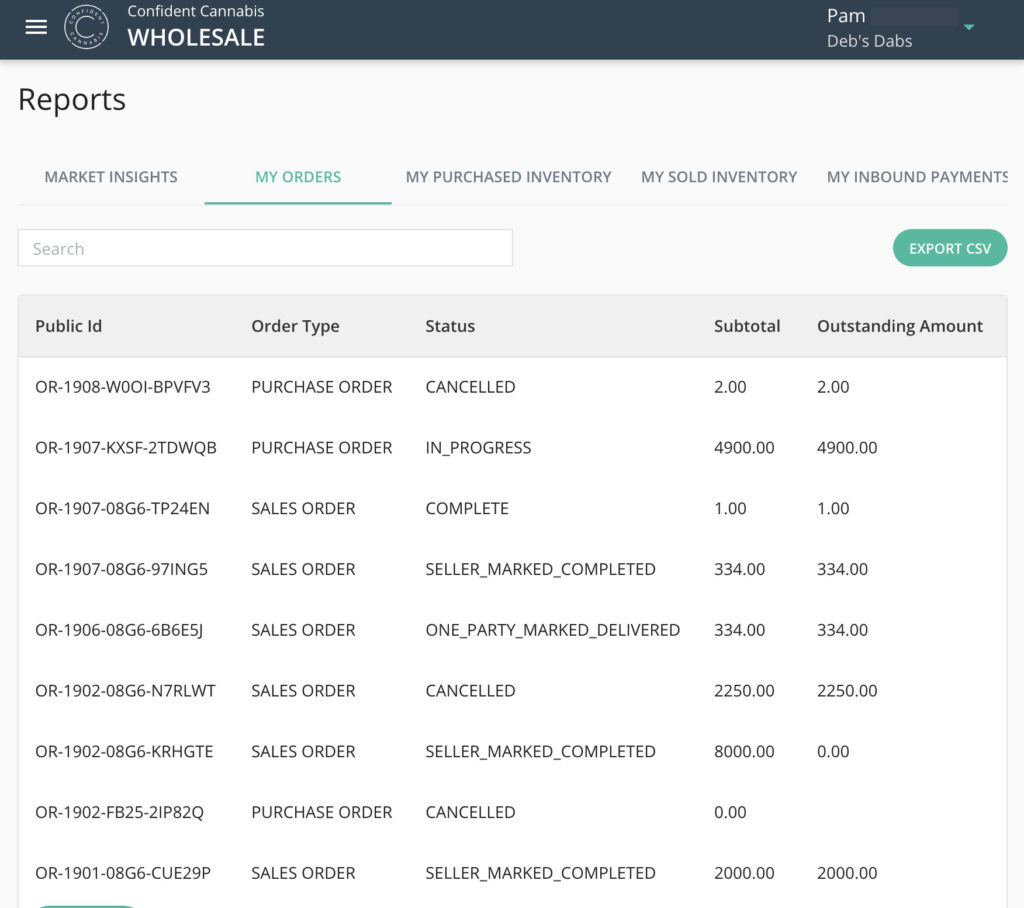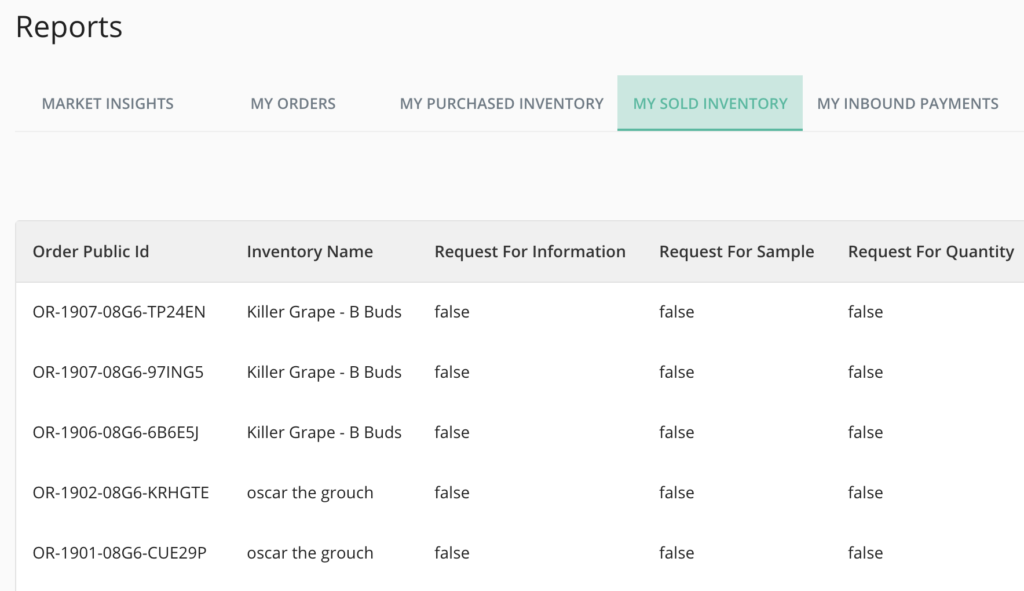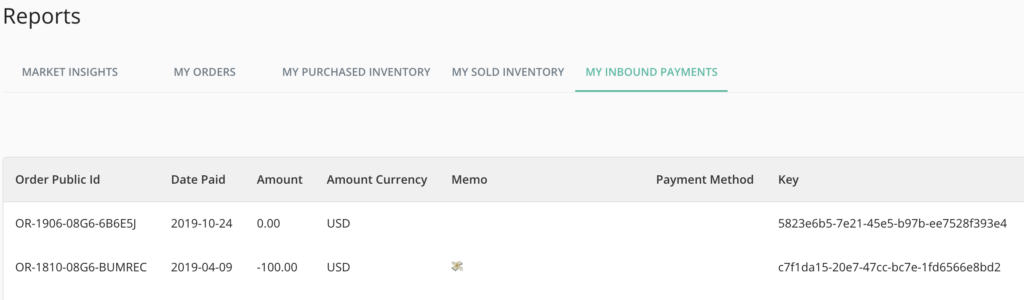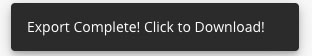Wholesale has an exciting new data feature that will make running your business effortless.
Report and Exports will help you organize your sales and buying operations, saving you even more time. Our live market data on cannabis flower will help you price competitively at the current market rate, as well as keep up with buying trends.
You will find the Reports tab in the left-hand navigation of Wholesale.
The data inside the Reports menu is broken down into a few categories.
Market Insights:
This tab shows you flower prices for the last 30 days and the percentage in which it rises or falls. It also has data on the production method, classification, and volumes by production.
Here you can see everything you need to know where your pricing and potency land inside of current market trends. This puts some of the invaluable information from our monthly Market Report at your fingertips whenever you need it.
My Orders:
The My Orders tab has all the data from each of your orders present in a table.
Keep scrolling to the right for more categories of data pertaining to your orders.
Having all of your orders accessible in one spot means record-keeping and referencing is as easy as logging on to Confident Cannabis Wholesale.
My Purchased Inventory:
Purchased inventory is where all of the data relating to Wholesale products you’ve purchased lives in an easy-to-use table. Our goal is to save you time and provide a dashboard that will keep your business well-organized.
My Sold Inventory:
This table is similar to My Purchased Inventory but pertains to all the items you’ve sold. It highlights all the facets of your sold inventory so you can keep track of your sales in one place.
My Inbound Payments:
All of your payment data lives in this table. You can see everything from the amount and currency used to your memos and payment method. The feature we’ll cover next, Exports means you can download a CSV of My Inbound Payments and with a couple of edits upload the details into your accounting software.
Exports:
You’ve been asking to export your data from Confident Cannabis Wholesale and we’re pleased to introduce this functionality to you.
Inside of any of your personal reports at the top right you will see a teal “Export CSV” button.
Click the button to begin preparing your file for download.
When your report is ready you will get a notification letting you know you can download the CSV.
The “Export CSV” button text will change to “Download CSV”. Simply click the button again and your report will download to your desktop.
If you have questions about Reports and Exports send us an email.
You might have missed these feature updates:
Wanna Know the Current Market Rate for Wholesale Flower? We’ve Got Data on Tap. 🍺
Feature Update: Company Profiles are Live on Wholesale
New Features Now Live on Wholesale